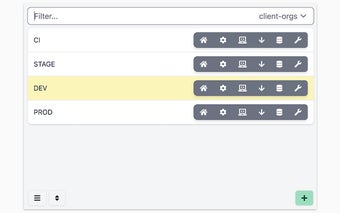Salesforce Shortcuts: Quick Access to Salesforce Orgs
Salesforce Shortcuts is a Chrome extension developed by Smukov doo. It provides users with quick access to the most frequently used URLs in their Salesforce Orgs. With a simple keyboard shortcut, users can open their Salesforce Orgs and navigate to specific pages within them.
To use the extension, users can open it using the "Alt + S" keyboard shortcut (or "Option + S" on macOS). They can then select their desired Salesforce Org using the up and down arrows. Once an Org is selected, users can press "Control + 1" to open its Home page, "Control + 2" to open Setup, or "Control + 3" to open the Developer Console.
Salesforce Shortcuts is 100% safe and private, with no tracking or permissions required to run. It also offers the flexibility to customize the keyboard shortcut for opening the extension.
Recent updates to Salesforce Shortcuts include the ability to search through all orgs even if a tag is selected, minor styling improvements in the Help page, and fixes for issues related to Alt keyboard shortcuts not being executed correctly.
Overall, Salesforce Shortcuts is a useful tool for Salesforce users who want to streamline their navigation within Salesforce Orgs.